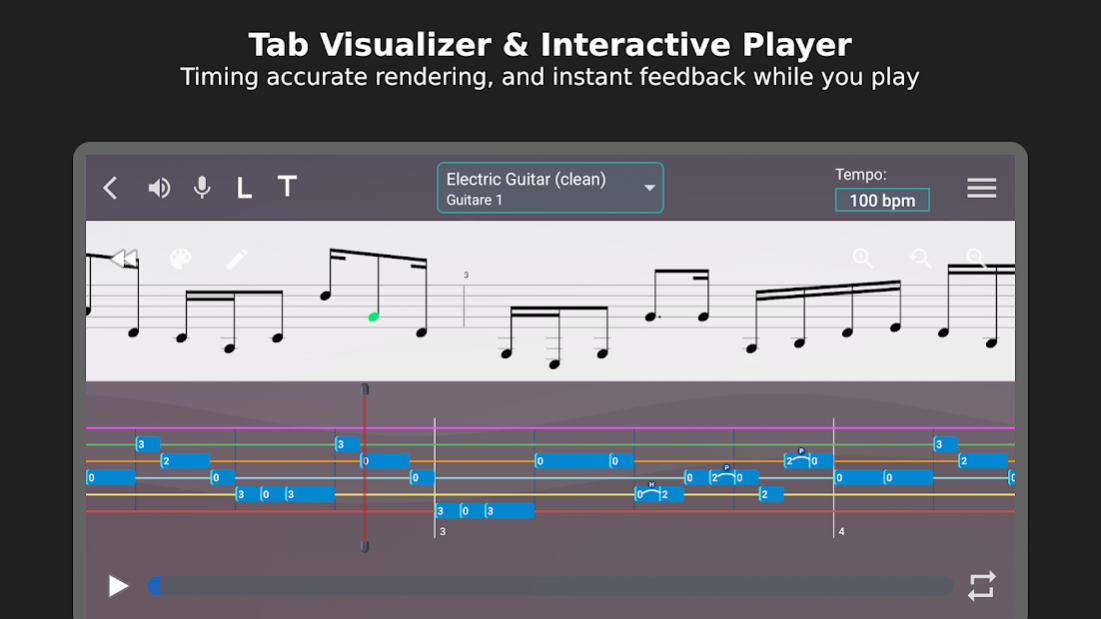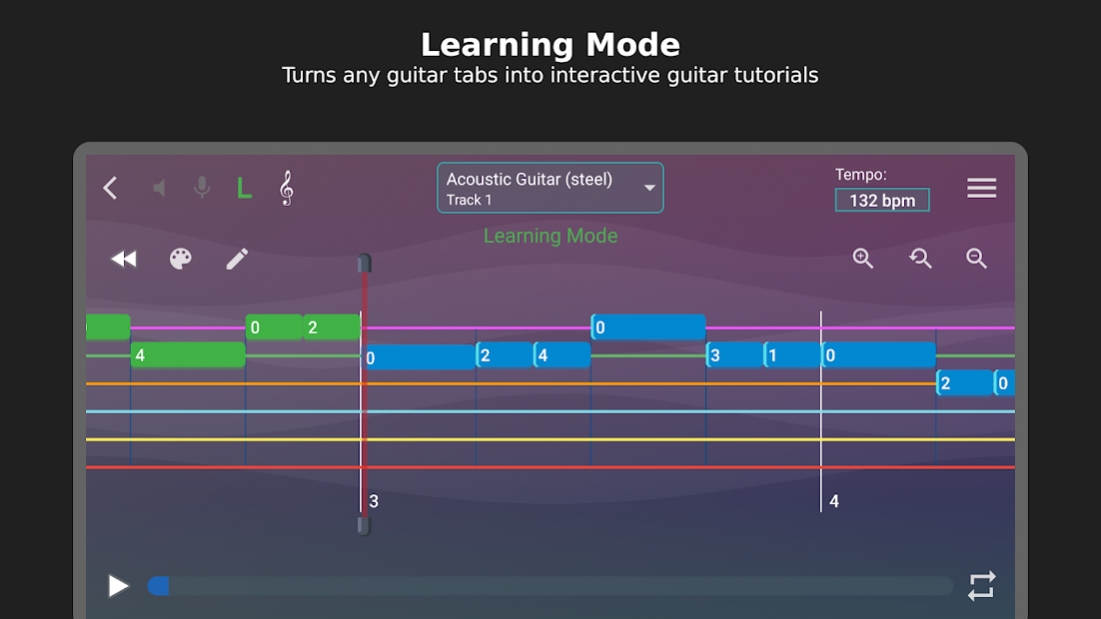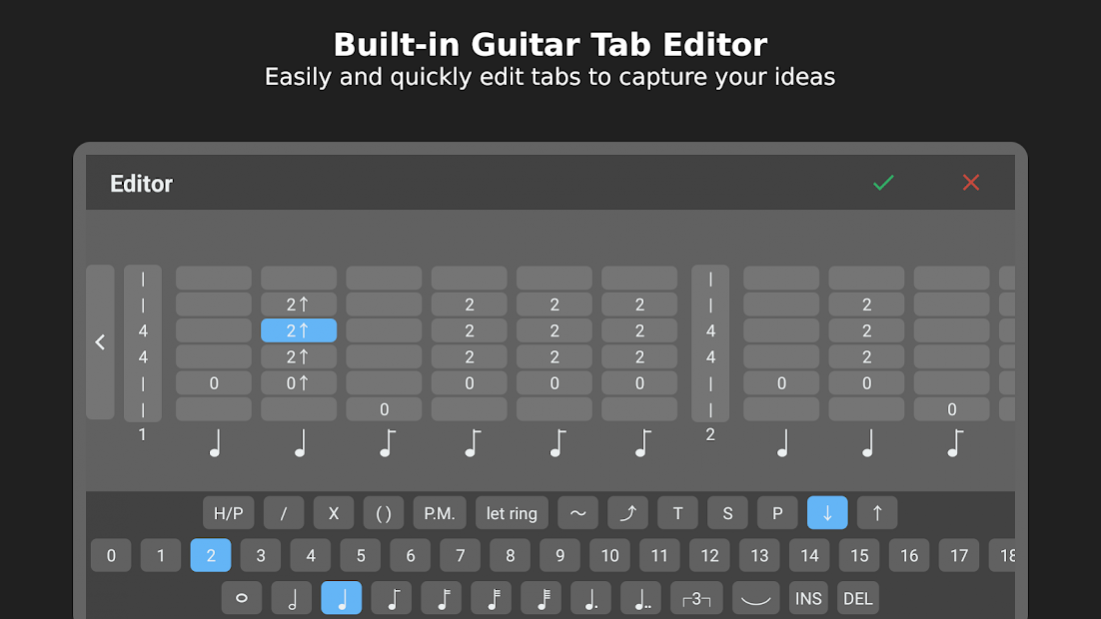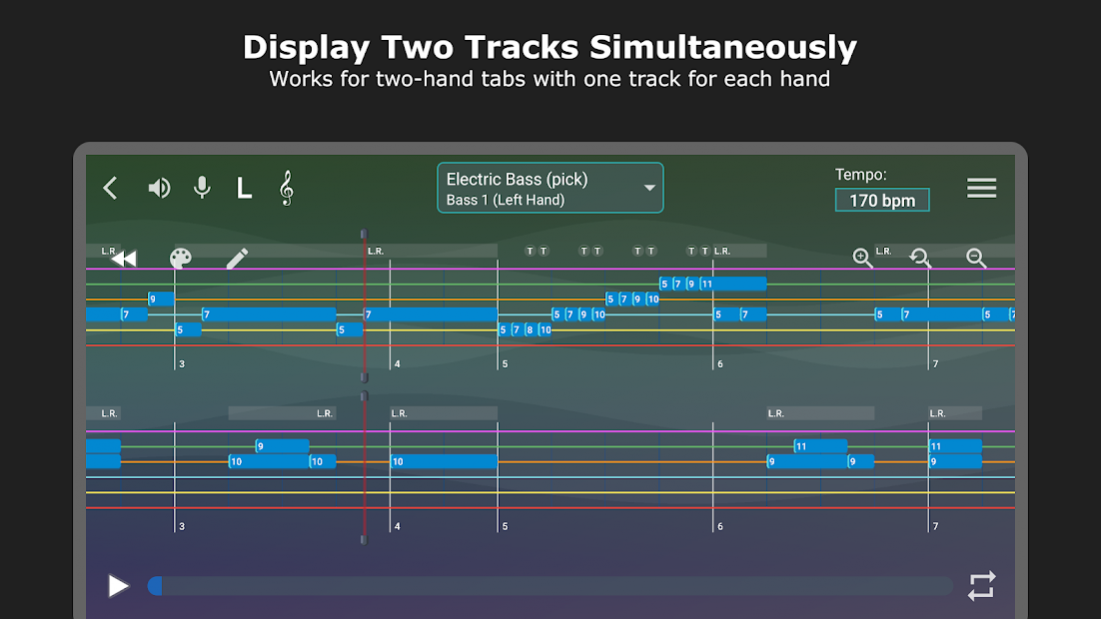Guitar Tab Visualizer Pro 3.1.12
Paid Version
Publisher Description
An interactive guitar, bass and drum tab visualizer and player. Let users load their own guitar tabs, and visualize them in an intuitive form which helps users on timing and accuracy, and also makes guitar tabs fun to play along as well.
FEATURES
Tabs
• Support Guitar Pro files (gp3, gp4, gp5, gpx and gp)
Tab Player
• Multiple tracks and instruments
• Synchronous synthesized audio
• Speed control. Slow down playback for difficult section, or speed up for more challenge.
• Loop. Play a selected section of the tab repeatedly.
• Metronome
• Volume control over individual tracks. Control volume of individual tracks.
• Mute individual tracks
• Drum notation on drum tracks
• User can add multiple backing tracks to a song tab in MP3 or any other popular media format
• Display two tracks simultaneously for two-hand tabs
• Built-in editor for quick editing of tabs to capture your ideas or correct errors
The app is under active development, expecting more features to come in the future!
About Guitar Tab Visualizer Pro
Guitar Tab Visualizer Pro is a paid app for Android published in the Audio File Players list of apps, part of Audio & Multimedia.
The company that develops Guitar Tab Visualizer Pro is FRACTAL ASPECT. The latest version released by its developer is 3.1.12.
To install Guitar Tab Visualizer Pro on your Android device, just click the green Continue To App button above to start the installation process. The app is listed on our website since 2022-04-12 and was downloaded 9 times. We have already checked if the download link is safe, however for your own protection we recommend that you scan the downloaded app with your antivirus. Your antivirus may detect the Guitar Tab Visualizer Pro as malware as malware if the download link to com.fractalaspect.tabflow.pro is broken.
How to install Guitar Tab Visualizer Pro on your Android device:
- Click on the Continue To App button on our website. This will redirect you to Google Play.
- Once the Guitar Tab Visualizer Pro is shown in the Google Play listing of your Android device, you can start its download and installation. Tap on the Install button located below the search bar and to the right of the app icon.
- A pop-up window with the permissions required by Guitar Tab Visualizer Pro will be shown. Click on Accept to continue the process.
- Guitar Tab Visualizer Pro will be downloaded onto your device, displaying a progress. Once the download completes, the installation will start and you'll get a notification after the installation is finished.